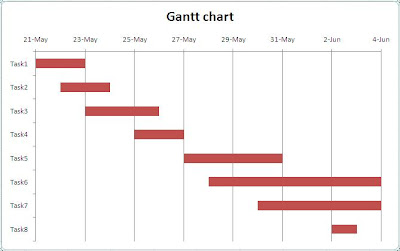Looking at the start and end dates for tasks what you’re
left with without a Gantt Chart. Each
row of the project plan requires you to think about the dates, and position
those dates in the context of preceding and dependent tasks. The thought process of visualizing these
dates in your head requires valuable thinking time and can result in a great
deal of confusion if many tasks are involved in the project. A Gantt Chart
enables the project manager to visualize the entire project plan, often on one
page. This visualization enables the
project manager to see new relationships between tasks, and to continually
refine the plan. Major improvements can
be made in your Gantt Chart by identifying tasks that might run in parallel,
rather than sequentially.
Little time is
required to produce and maintain Gantt Charts
Another main advantage of this type of chart is that they are
easy to create. Two axes with tasks and time period to be mentioned and the
amount of work done in certain period of time are marked. Certain tools are
there with which we can create a chart within no time if the prerequisites are
known. In Microsoft Project, for
example, one can access an built-in Gantt chart generator based upon an action
item list the project manager puts together with the help of the project team.
For the projects with specific due dates, the generator can help plot
milestones as well as important dates related to the project's delivery. To do this, the project manager has to
determine the timeline in your Gantt chart for the various critical tasks
included in the project and then work backwards so dependent tasks are
accomplished in time to hit the target.
You can communicate
more effectively with stakeholders
The milestones and landmarks in a project can be represented
very effectively in this chart. This format is preferred by many modern managers.
As such, these charts need no further interpretation for presenting to sponsors,
executives, and higher officials. From a
single sheet graph you can show where there is a lag in the project and fix it
before the issue worsens. Since this chart is created in very short amount of
time, this allows for more time for decision making to decide how to handle the
trends being revealed as the plan is updated.
You can see ahead…for
miles
A good Gantt chart tool will enable you to plan well in
advance. Sometimes visualizing longer
term plans can feed back to changing your short term plans. A good Gantt chart should let you plan far
into the future, however you should also be able to change your view so that
the entire planning range can be visualized on one page. The main advantage of this chart is it is
easily understandable. The information stored in it is very transparent and
thus easily identifiable. Thus it is used in the important phase named planning
phase in the project. By seeing the horizontal bars we can easily make out how
much work has been completed in a given period of time which helps to keep
track of the progression in the project activities.
You can identify
resource clashes
Using a Gantt chart, you can easily see periods when a
resource is scheduled on multiple tasks.
If this scheduling is a full time allocation to each task, then
something as to give. A Gantt chart
enables you to see these emerging issues in advance and take corrective and
preventative action, otherwise known as project management.